Projectile makes your Emacs very fast!
Projectile makes your Emacs very fast…!!! after installing projectile in Emacs… It was easier to search and fin files within directories quicky projectile replaces command palette of Sublime Text Editor!
You Know … I recommend Projectile !! for more info visit :
See you next Article ..!! Tinix!
Install and config neotree on Emacs
Installation
Melpa
You can install the plugin using the packages on melpa.
Make sure you have something like the following in your Emacs startup file (~/.emacs.d/init.el, or ~/.emacs):
(add-to-list 'package-archives
'("melpa" . "http://melpa.org/packages/"))To make that take effect, either evaluate that elisp expression or restart Emacs.
Then use M-x package-list-packages, select neotree from the list by pressing i, then press x to execute the changes. At that point, the package will be installed.
Source
Clone project:
$ cd /some/path
$ git clone https://github.com/jaypei/emacs-neotree.git neotree
$ cd neotree
$ git checkout devAdd config to emacs:
(add-to-list 'load-path "/some/path/neotree")
(require 'neotree)
(global-set-key [f12] 'neotree-toggle)Open (toggle) NeoTree:
<F12>Screenshots
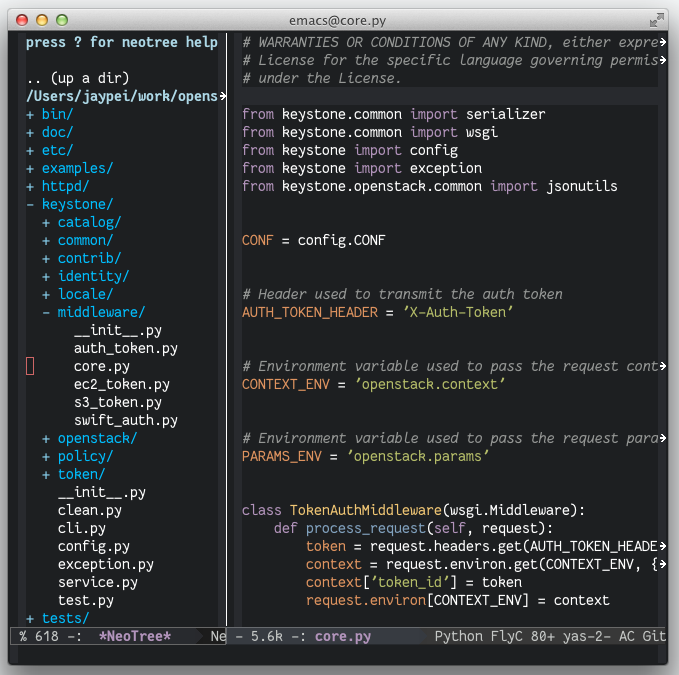
emacs-neotree is running!
Build ports from package rpm or deb
This is situation : my original bad idea is a build package Yandex Browser , actualy running for mac , windows and Linux but not for FreeBSD, these were some response of this whole project…
Tinix asked : Someone built a ports from a rpm or deb package? I have not the slightest idea, but surely someone could guide me… I have a project, something not finished running FreeBSD is a benefit for the whole community thank you very much. Tinix.
Reply: An RPM or DEB is similar to our pkg(8). That is to say, somebody took the original, upstream, source and built an RPM or DEB binary package from it. Instead of trying to crowbar a RedHat or Debian Linux pre-compiled binary package into FreeBSD you should take the original source and create a FreeBSD pre-compiled binary pkg(8).
other Reply: What do you mean saying “someone built a ports from a rpm or deb package”? New ports are created taking original source and then patching them to work on FreeBSD. If you want to port a new program to FreeBSD you should start from sources, not from already compiled binaries. Instead, if you want to install rpm or deb packages, there are both archive/rpm4 and archive/dpkg in ports. However I don’t see the point of using them, if not with linux compatibility. EDIT: SirDice sorry, I posted before seeing your reply :oops:
and other reply: That’s how the Linux ports are built on FreeBSD. They take a .rpm or .deb (binary distribution, not source) of the software in question and extract that file to the work directory of the port and then after fixing what has to be fixed a pkg package is created from the extracted files. Take a look at for example emulators/linux_base-c6 for how it’s done.
Tinix reply: I’m sorry I explain wrong, now I understand, I get the original source code should ask the company and then compile the company currently has packages running for mac, windows and linux, but not for FreeBSD
Problem solved with gem install libv8 on FreeBSD 10.2
This is the output of running the command ‘gem install libv8’:
the result is :
…….
An error occurred while installing libv8 (3.16.14.13), and Bundler cannot continue.
Make sure that gem install libv8 -v ‘3.16.14.13’ succeeds before bundling.
problem solved :
sudo gem install libv8 -v '3.16.14.13' -- --with-system-v8then
Building native extensions with: '--with-system-v8'
This could take a while...
Successfully installed libv8-3.16.14.13
Parsing documentation for libv8-3.16.14.13
Installing ri documentation for libv8-3.16.14.13
Done installing documentation for libv8 after 1 seconds
1 gem installedand finally again running …bundle install
$bundle installHope that helps!
cheers Tinix!
subscribe via RSS